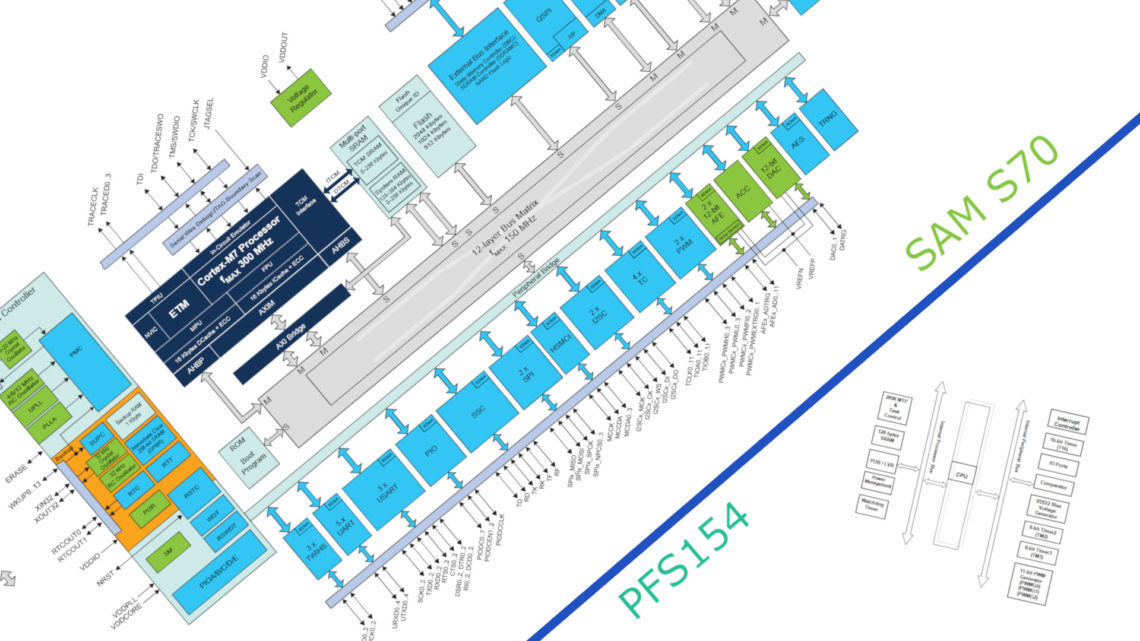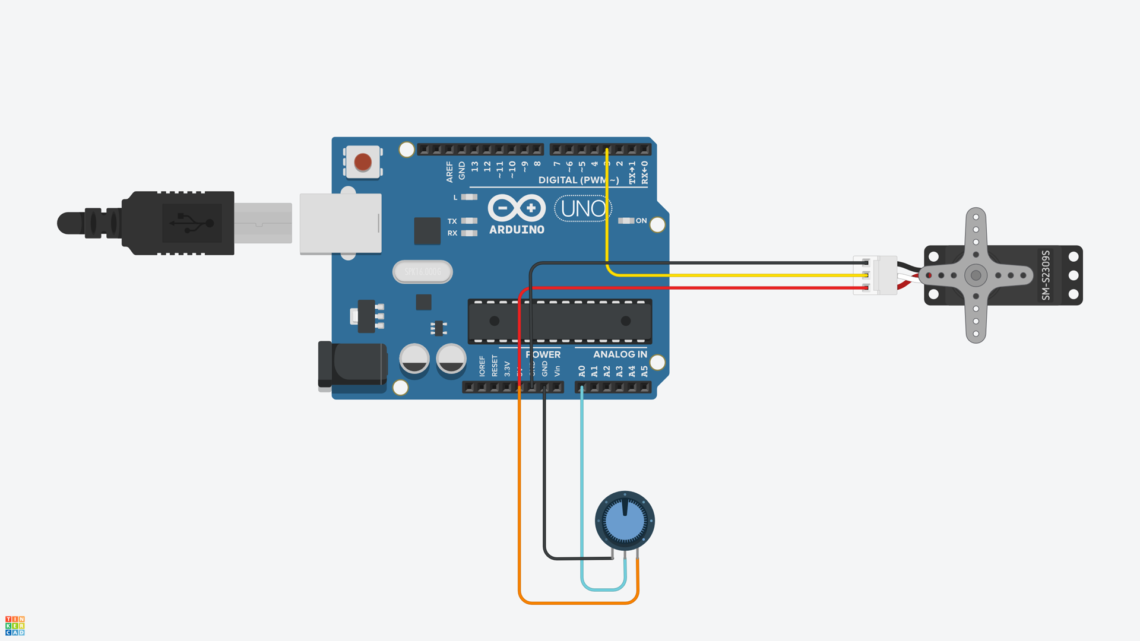Onshape is a powerful browser-based CAD software which has a wide array of tools to make you able to create all sorts of intricate 3D models. The software has a strong focus on cross-platform cloud usage and features assembly tools with motion study including many different types of joints. Needless to say, despite being browser-based, this software easily surpasses both Tinkercad and 123D Design (covered earlier in these two posts), both in terms of complexity and power. However, if you compare it to Fusion 360, which is also mentioned in the two older posts, Onshape lacks a few features such as (cloud)rendering, T-spline modelling and CAM. Onshape might excel in other parts compared to Fusion, but we haven’t used enough time with Onshape to really get the grips of the gritty details as of this time. What we have experienced though, is a bit slow and sluggish performance even on small models as well as long loading times for mid-size sample models and consistent full cloud disconnections while trying to load larger sample models.
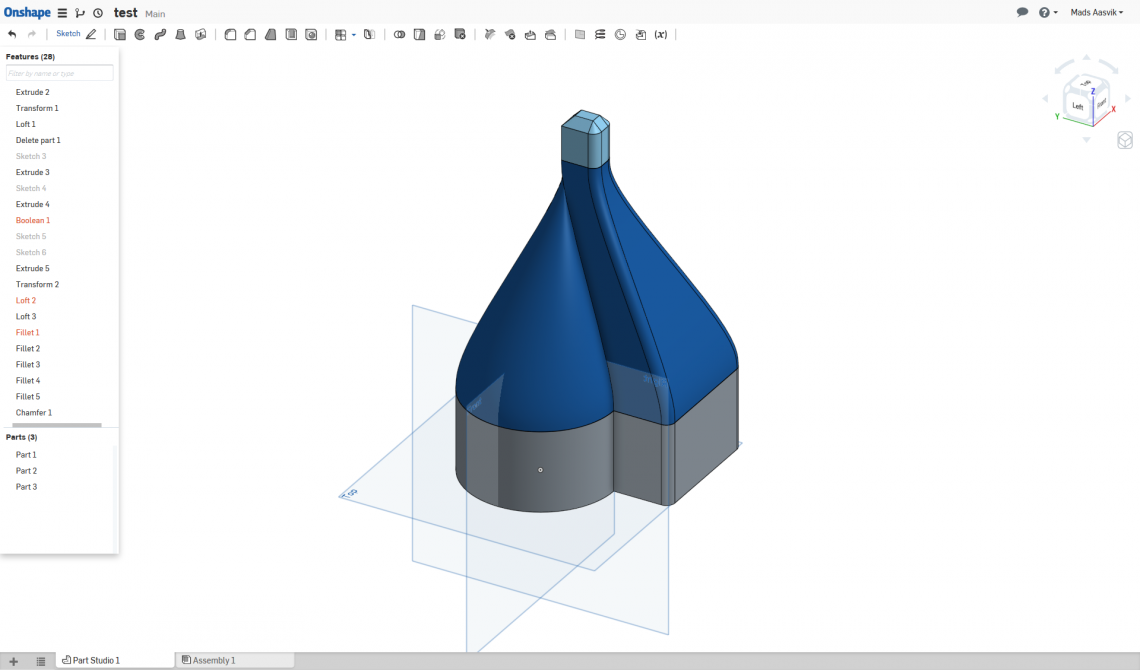
Pricing
Onshape has a free, a professional and an enterprise version. If you’re just a maker on your spare time, and don’t care if things you create goes public, the free version is the choice for you. The limitations with the free version is that you get a very limited amount of private documents, the rest will be shared publically. There’s also a 5GB data storage limit, which isn’t a lot when larger models can take several hundred megabytes.
If you plan to keep things for yourself, you will have to subscribe to the professional version and pay $100 each month, which can be pretty stiff for small start-ups. You’ll get the full version of Fusion 360 (which also has a free version for makers without many limitations), for a quarter of the price of Onshape! Compare the features and price of those two side by side and judge for yourself.
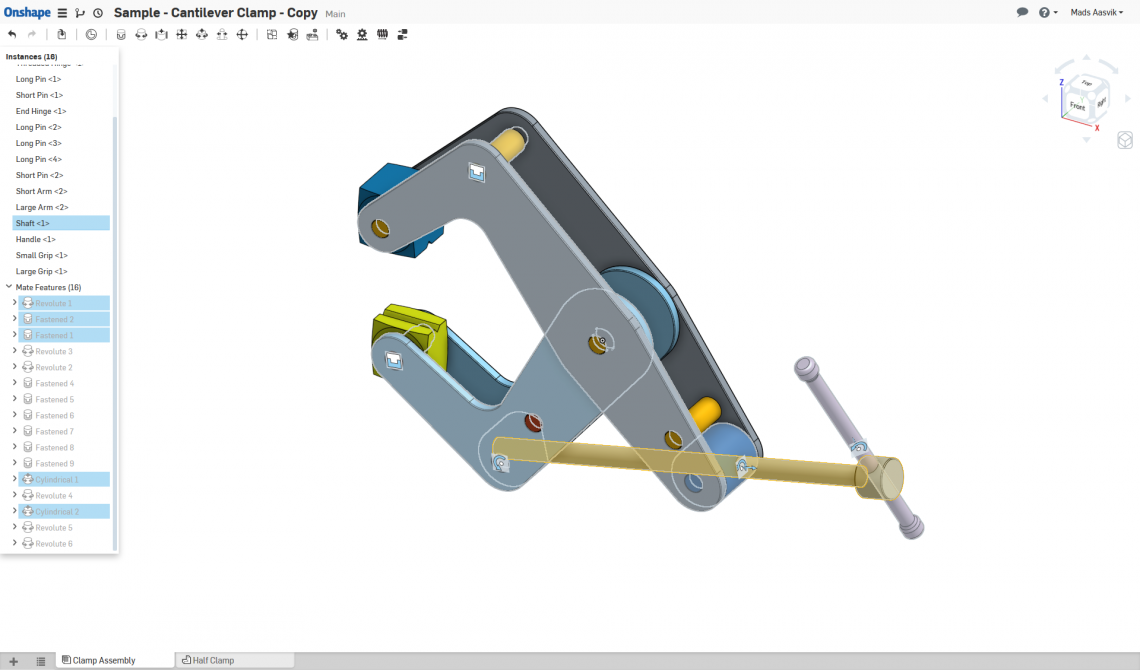
Conclusion
The biggest selling-point with Onshape is probably their browser/cloud/cross-platform system which works on smartphones and tablets as well as computers. However, during this quick look we didn’t find much else that made it more desirable than our own workhorse Fusion 360. Quite the contrary, actually. But we won’t dismiss Onshape completely yet before we try it out a bit more.
We recommend that you look at Onshape if you’re a hobbyist and doesn’t like Fusion 360’s way of doing things, but still need the power. Or if you really would love to do CAD on your tablet. Just keep in mind the very limited amount of private documents available with the free version and the somewhat expensive price tag on the other versions.